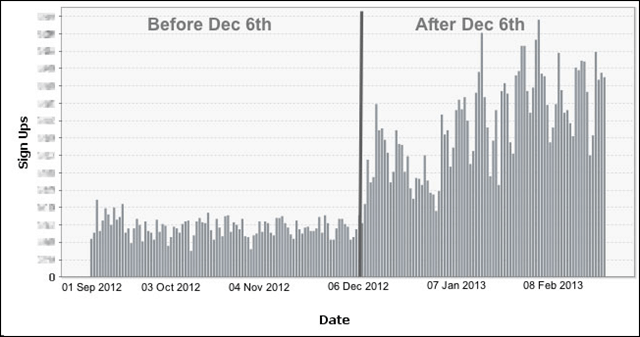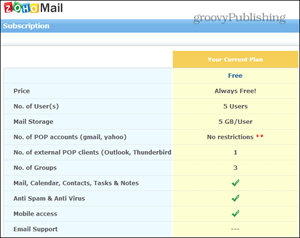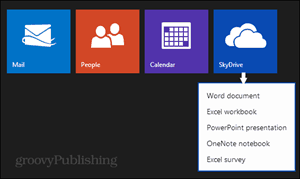I’ve recently been working on setting up a few new domain sites for a small company, and this resulted in me looking for free options. For the most part, most clients I deal with typically only need email and calendar. Docs are a bonus, but not really necessary. Because of this, everything else offered in the suite is just extra stuff that is almost never utilized. When I ask someone about it, it’s always the same response – “Why should I pay for extra stuff I’m not using.” One could argue that Google Apps Gmail alone is worth the $5 monthly fee per user, but when you’re a profitless startup with 5 employees and that is all they use the service – it can feel pricey at $50-$60 per year per user.
This is where Zoho & Windows Live Domains come in, and they have the analytics to prove it. In a somewhat recent blog post from Zoho* it reported a 100%-200% increase in registrations immediately following Google’s termination of its free apps program. This is no surprise, but it really goes to show that there is a huge relatively large market for a free domain hosted email.
Stacking Up the Remaining Free Options
With Zoho and Microsoft being the only two players left in the free game, how do they compare? Well, the first thing to look at is the user number, storage, and other administration features.
What about the Apps?
At first, it looks truly in Microsoft’s favor. More users, more storage space, and fewer limitations on email. If all you’re interested in is email – Microsoft’s plan is definitively the better choice. However, what about apps?
Up to 5 users5GB mail storage per user1 external pop client per userAnti-spam & other default mail features that should always be thrown in.Docs, Calendar, Contacts and other utilities
Up to 50 usersvirtually unlimited mail storage per uservirtually unlimited pop clients per userAnti-spam & other default mail features that should always be thrown in.Docs, Calendar, Contacts and other utilities
Conclusion
If an organization primarily uses email and Microsoft Office, Windows Live Domain hosted email is a winning choice. However, Zoho offers a better online suite. When I compared differences between apps found on both hosts, Zoho still seemed to come out ahead. For example, Zoho’s calendar has a ton of more features, and the interface is much more intuitive. If web-apps and an online suite of business apps are what’s needed then Zoho easily provides a better service. It all depends on the circumstances, both of these free domain hosts offer a decent free service.
MailMeeting (web conferencing)Projects (team document sites)Discussions (team forum)WikisAssist (remote support)CRM (customer relationship management)Invoice (billing & receipts)Recruit (hiring management)Reports (analytics)Sites (website builder with free subdomain.zoho.com hosting)Docs (essentially a clone of Google Docs)spreadsheets, documents, presentations, groupsDocs storage (similar to SkyDrive, Google Drive)Notebook (clone of OneNote)
I chose ZOHO to host/serve email for my domain, and have been nothing but delighted with the service/product they provide. Sycing between their IMAP server and my own laptop (I use Mac Mail) is silky smooth, and fast. Their customer service is responsive. Best of all, it’s totally free. (I almost feel guilty about paying nothing for such a great, and ad-free, service.) Above all, switching to Zoho allowed me to stop using Gmail. As most probably know by now, the newest Mac OS — Mavericks — essentially broke the native Mac Mail app with regard to Gmail. Most people seem to blame Gmail itself for this, citing Google’s wonky implementation of the IMAP protocol. But regardless of who’s to blame, Mac Mail just doesn’t play well with Gmail. But Mac Mail in Mavericks plays beautifully with Zoho. They sync flawlessly. So in addition to having a bunch of my own domained email addresses served through Zoho, I also have Gmail forward all my Gmail mail to my Zoho address as well. This allows me to access all my email — both my own domained email and my Gmail — through my laptop’s Mac Mail app without ever having to deal directly with Gmail’s wonky IMAP servers. Zoho has been terrible for me since I signed up. Comment Name * Email *
Δ Save my name and email and send me emails as new comments are made to this post.