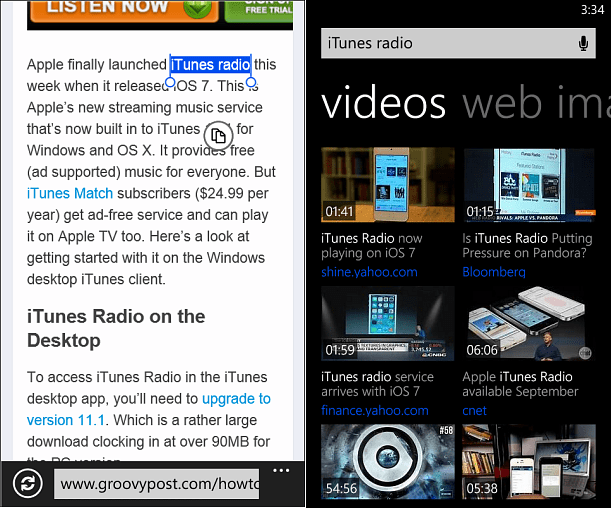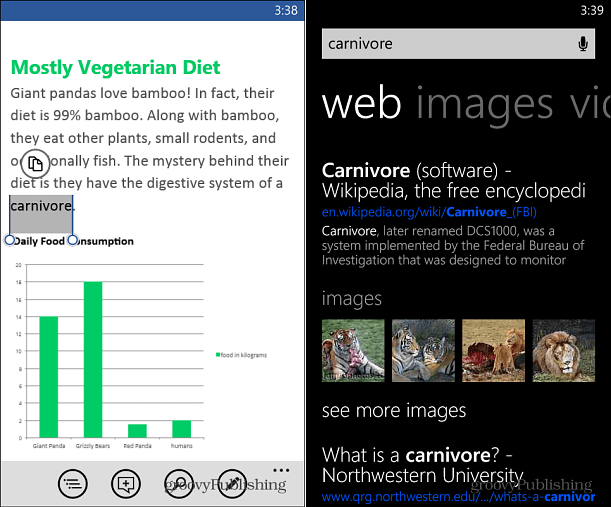Open Internet Explorer and highlight a word or phrase. Then press the physical Search button on the phone. That will open Bing and give you results from the web, images, or videos.
I’ve played around with this in other apps too like Office Mobile 365. For instance, here’s a Word document where I highlighted the word carnivore and then pressed the search button to get results in Bing.
I’ve been able to get this trick to work in Office Mobile 365, documents in SkyDrive, and of course IE. Try it out for yourself and if you can get other apps to work, leave a comment and let us know. In fact, you might want to check out the following article, where I wrote up 12 tips for getting started: https://www.groovypost.com/howto/windows-phone-8-getting-started-guide/ Comment Name * Email *
Δ Save my name and email and send me emails as new comments are made to this post.