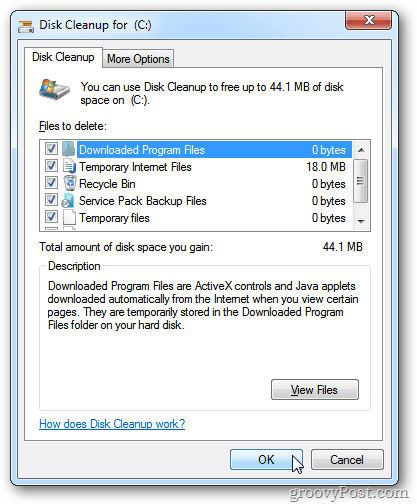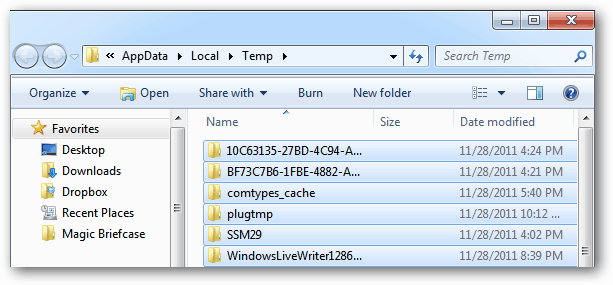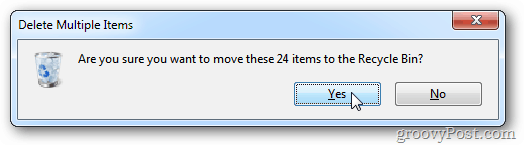It’s good to run Disk Cleanup regularly as part of your Windows system maintenance plan. Running it once per month ensures unused files aren’t wasting disk space. Including getting rid of installation and SP 1 backup files.
Important: Save your work and close out of all running applications before clearing the Temp folder. Click Start and type: %temp% into the Search box and hit Enter. The Temp folder opens. Hit [Ctrl][A] to select all of the files. Then hit [Delete] or right-click and select Delete from the context menu.
Click Yes to the verification message.
You’ll get a message that certain running system files can’t be deleted. Click Skip.
The temp files are placed in the Recycle Bin. Before clearing the bin, restart your system and verify your programs are working successfully. If everything is working, go ahead and empty the Recycle Bin.
I do this once a month and am surprised how much space I’m able to save on my hard disk. Comment Name * Email *
Δ Save my name and email and send me emails as new comments are made to this post.
![]()