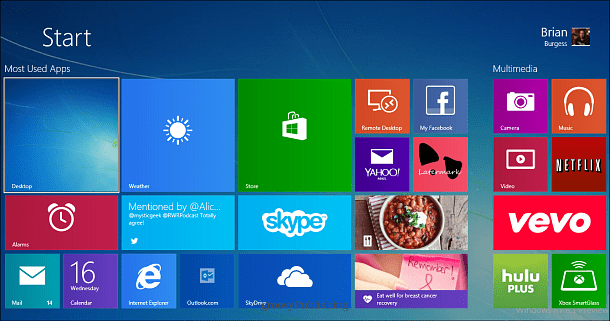A stand-alone retail version is also available to purchase. The prices are $119 for 8.1 Basic, $199 for 8.1 Pro. As with Windows 8, if you want the Windows Media Center pack you’ll need to shell out an additional $9.99 and you’ll need to be running the Pro version. To makes things a bit more confusing, if you purchase the Basic version of 8.1 and want to upgrade to the Pro version, it will cost $99.
Microsoft is moving quickly on its releases of the new OS, and that means you can expect shorter times for support of the lifecycle. Windows 8 users will have two years of support only. According to a post on the Windows Support site:
Getting Started with Windows 8.1
I’ve been using the final version of Windows 8.1 for several weeks already and have a few groovy articles you can check out for getting started with the update:
Skip the Modern Start Screen and Boot Straight to the DesktopHow to Shutdown from the Start ButtonKeep the Modern UI Out of Your Way on a Traditional Desktop ComputerUninstall Multiple Apps at OnceHow to Manage Windows Update in the New WindowsCreate a Photo Slideshow on Lock ScreenBring Back Libraries in File ExplorerSync IE 11 Tabs Across Multiple 8.1 DevicesHow to Create a System Image
Here’s a look at one of the new features in Windows 8.1 called Bing Smart Search:
Are you updating your Windows box to 8.1 today or sometime soon? Leave us a comment and tell us about it. But your info is great for those who haven’t yet reached the state of computational equanimity. This is a site I read every day without fail. An upgrade should not be this difficult…What Gives???? But I’ve read several issues with going from Windows 8.1 Preview to Win8.1 RTM Also, the Update for RT so far as been a horrible experience. The first time I tried it last week, my system was bricked. I did a complete rebuild of it, and sitting on Windows RT on my Surface. Over the weekend, Microsoft removed the upgrade from the Store because so many people were having similar issues. They released a “fix” of sorts, but it’s detailed a detailed process with command line coding. Finally, upgrading via a flash drive using your Windows 8 key — which should work, according to Microsoft’s own instructions on its site…lots of problems there too. Hopefully everything will get fixed and updated, but yes the bottom line is this upgrade has too many problems and no, it shouldn’t be difficult. Comment Name * Email *
Δ Save my name and email and send me emails as new comments are made to this post.