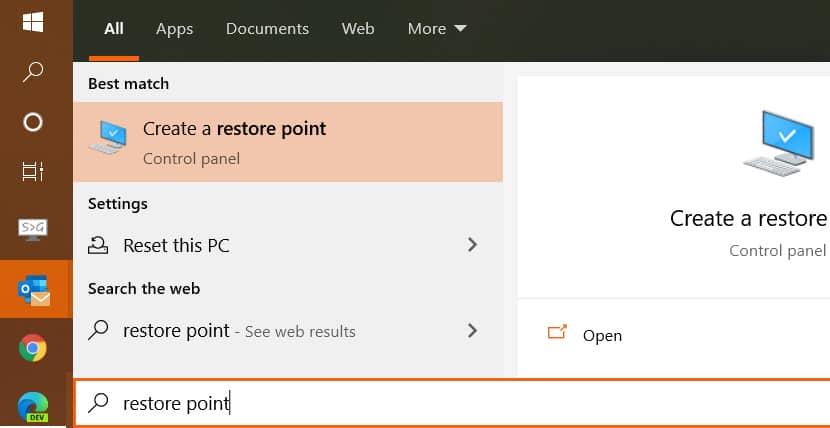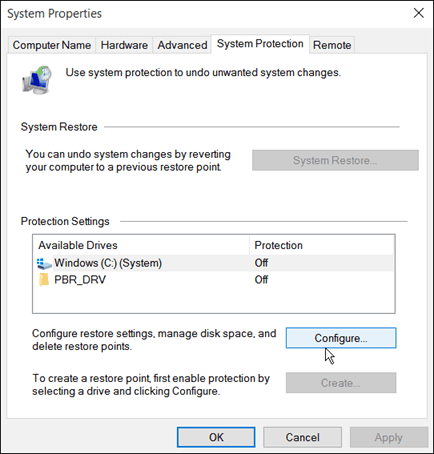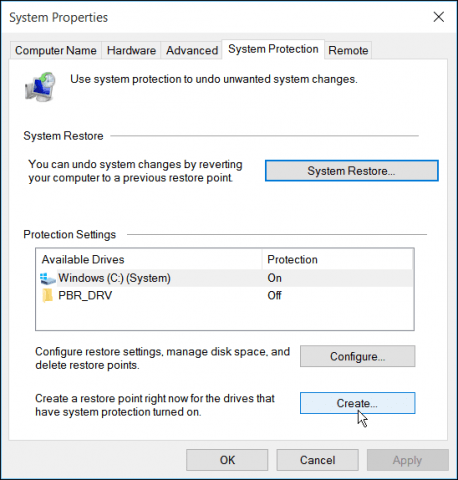Windows 10 System Restore
In 2020, the easiest way to get to the System Restore / System Protection section is by simply pressing the Windows Key and searching for: restore point. Click Create a restore point when it comes up in the search results.
Once the menu for the System Properties > System Protection menu opens, Click the drive with your System portion (normally C:) and Click Configure button.
Next, you may need to turn on the System Restore utility. It’s usually turned off by default on a computer with Windows pre-installed; in that case, the vendor used its own version of backup software. From here you can also manage the amount of space it uses. If you have a smaller drive, you might want to turn it down a bit.
Now that you have everything set up click the Create button and follow the onscreen wizard to create a restore point. The process is the same as it was in Windows 7; you can see a video of how it’s done here.
Update 7/27/2015: Microsoft is running Windows 10 as a service, and you will be required to install all Windows Updates. It will do this automatically behind the scenes. An update could cause a problem with your hardware drivers, or conflict with software and make Windows 10 crash. So, at the very least, make sure to enable System Restore, and Windows will automatically create a restore point before installing the updates. Then you will be able to easily recover your system to a point where it worked before the update caused problems. Also, Microsoft released a utility to hide updates, so they don’t automatically install. For more on that, read our article: Block Automatic Windows 10 Updates and Driver Updates (KB3073930). I use Glary utilities to keep these under check and Ccleaner to remove old unwanted system restore points once I’m satisfied that the machine I’m on is behaving. One thing to note is that unless you give adequate storage for the restore points Windows will delete older restore points in order to create new ones. I’ve allocated 9 gig in order to stop this somewhat annoying feature. P.S. Great to see all the informative articles of late on the new operating system here at gpost and I can’t wait for the official release to the market version on the 29th July. Wonder if you wouldn’t mind helping me out? I need to create an earlier restore date than the system is giving me. Any chance you could walk me through creating a manual restore date? I’m probably missing something simple – could someone please tell me where to find the dates? Comment Name * Email *
Δ Save my name and email and send me emails as new comments are made to this post.
![]()