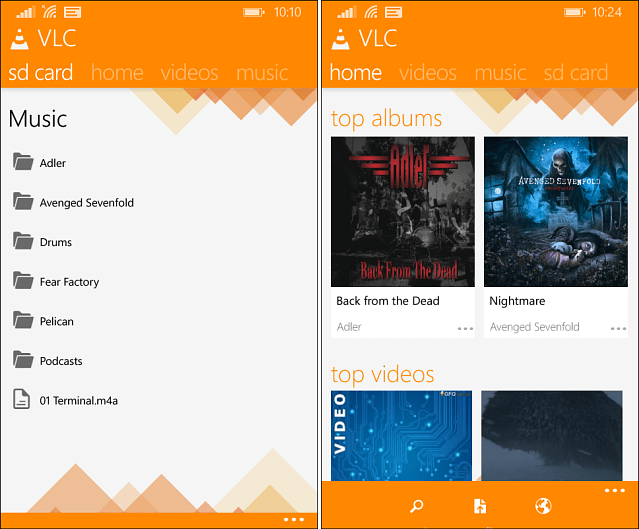But the good news is that VLC is now available for all Windows Phone users in the Windows Phone store. It works with Windows Phone 8.1, which everyone should have by now. If you don’t have it for some odd reason, make sure to read our article on how to get it and other updates early by joining the Preview for Developers program. VLC for Windows Phone 8.1 is lightweight and, just like other platforms, will play all video and audio compression formats for files you have stored on the phone or phone’s SD card.
From the app’s description: I installed it on my Lumia 635, and all seems well. Below is a couple of shots of VLC in action. The interface is fast and responsive and has a few options you can play with. It will display videos in 720×182, 480×800, and 768×1280 display.
This is the first version of the port to Windows Phone, and of course, it’s free. You can get it now from the link below. Let us know what you think! Download VLC for Windows Phone Comment Name * Email *
Δ Save my name and email and send me emails as new comments are made to this post.
![]()