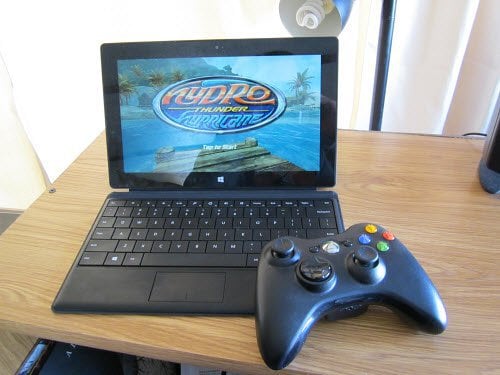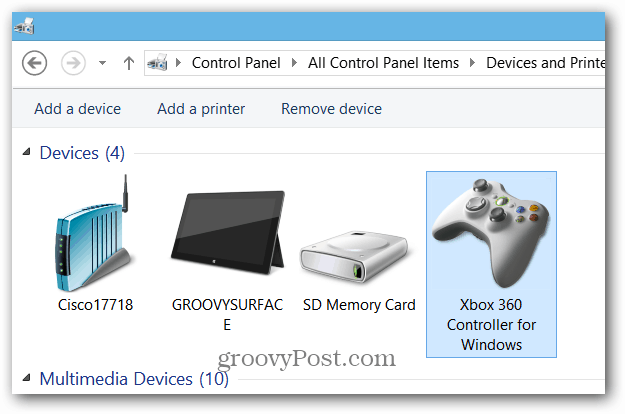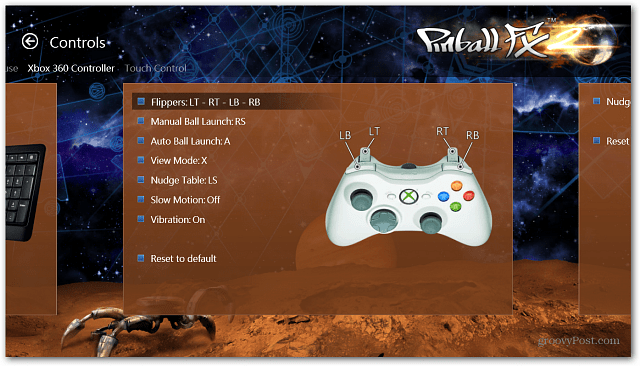Use an Xbox Controller to Play Games Surface RT
I’ve been able to use the Xbox Console Wireless Controller with games on the Surface RT. To do that though, you’ll need to pick up a Xbox 360 wireless gaming Receiver for Windows.
You can also the Xbox 360 Controller for Windows. While it’s wired, I had one laying around, and don’t have to deal with connecting another device first.
And, it works just as you’d expect. Plug it in to the USB port and wait for Windows RT to recognize it. If you don’t see a notification, you can find it by going into PC Settings and find it under Devices.
Or you can find it on the desktop by hitting the keyboard shortcut Windows Key + X select Control Panel from the power user menu, then click Devices and Printers.
A lot of the Xbox games in the Microsoft Store allow you to adjust your controller settings for the games.
Have fun! Comment Name * Email *
Δ Save my name and email and send me emails as new comments are made to this post.