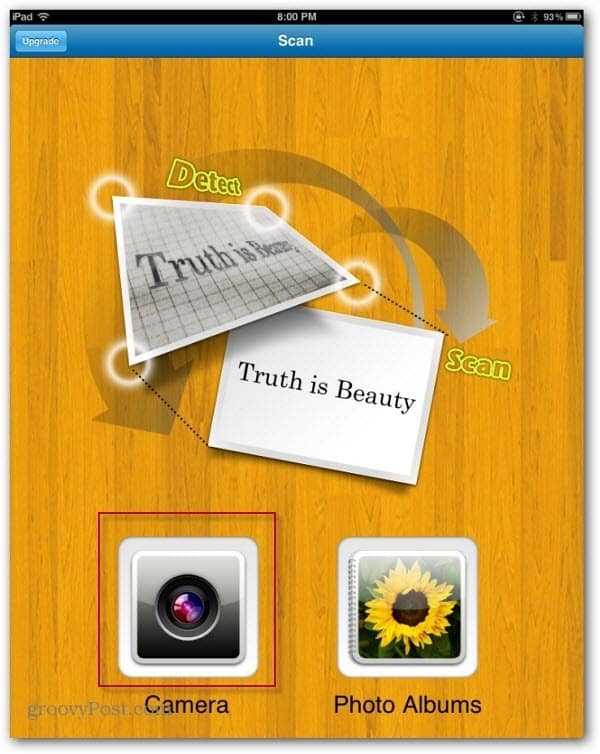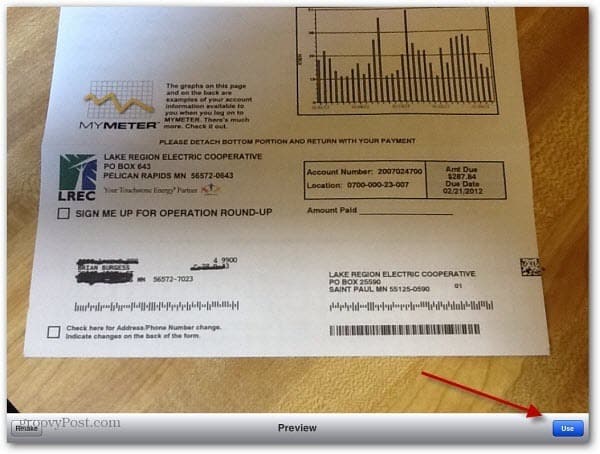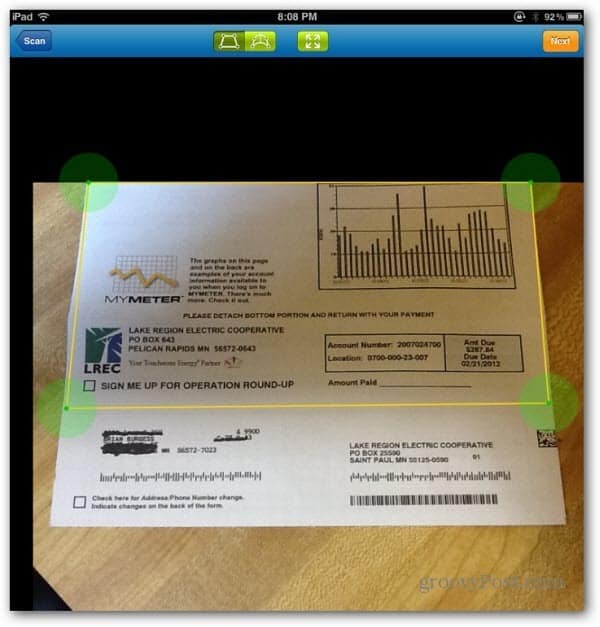With all of today’s technology, paper still lives on. You never know when you’ll need to sign a document to send to someone or scan receipts from business trips. There are several apps that let you scan documents on iOS, but my favorite is DocScan HD Lite Version. It’s free. Launch the app then tap Camera to take a shot of the document you want to scan.
Then focus on your document with the camera and get the best shot of it you can. Click the Camera button to take the shot. If it looks good click the Use button.
Now you can crop the shot to the part of the document you want to point out. It will auto-detect documents edges too, which is a useful feature.
Now you can make annotations on the document with the Pen feature. It also allows you to change the color and dimensions of the pen.
When you’re finished making adjustments, save the image as a New or Existing document or to a Photo Album.
It offers a lot of different file formats to export the document as a PDF or JPEG. Then you can email it, save to Google Docs, zipped files and more.
Here I cropped out the most important part of my electric bill and emailing Steve as a JPEG. He’ll pay for it right? Unlikely.
This version shown here is free, but developers offer a pro version with more features for $3.99. For anything I would ever need to scan, the lite version is exactly what I need. Comment Name * Email *
Δ Save my name and email and send me emails as new comments are made to this post.