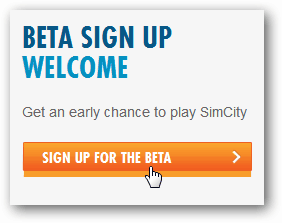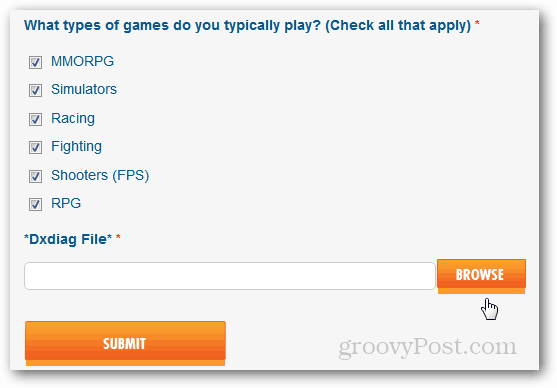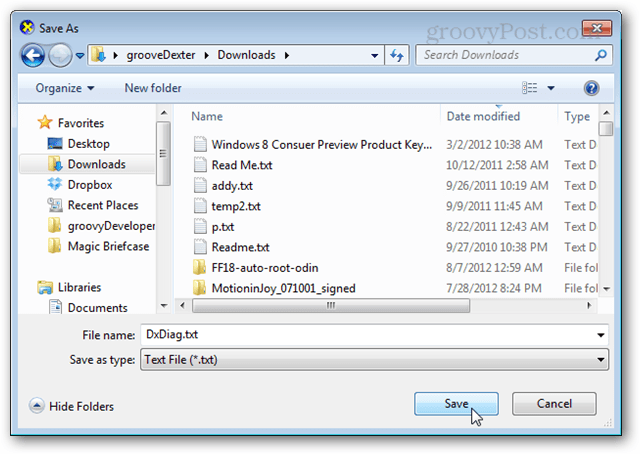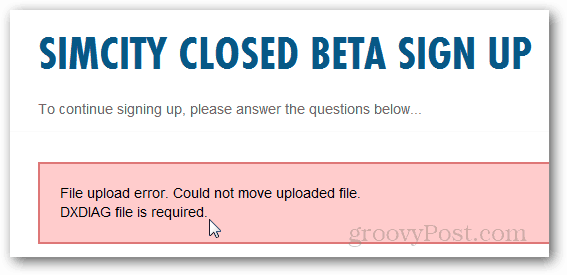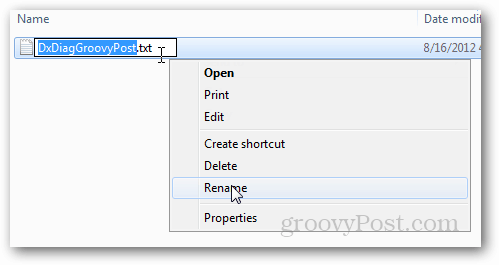Visit the SimCity Beta Sign Up Page and click the Sign Up for The Beta button. This will require an Origin account. If you don’t have one, then you’ll need to create one to sign up for closed beta.
EA will ask you to fill out a brief questionnaire, and at the bottom it will ask for a DxDiag file. A Dxdiag is an automatically generated report with information about your system’s hardware. To get a DxDiag, click the start menu and search for dxdiag in Windows 7 or Windows 8.
The DirectX Diagnostic Tool will open up. At the bottom right of the window, click Save All Information.
Save the DxDiag.txt file to a convenient location on your computer. You’ll have to upload it on the form in order to complete registration.
If you encounter an error saying “File upload error. Could not move uploaded file. DXDIAG file is required.” This is a known issue, to fix it requires renaming the DxDiag.txt file to something unique.
Just rename the file to something that nobody else has used yet, then upload it again to go through.
Once registration is complete, all you have to do is wait and see if you’re accepted into closed beta. If so, you’ll receive an email at the account you used to sign up for Origin.
If you make it into closed beta, feel free to drop a comment below or send me an email. I’d love to hear your opinion on the new SimCity! Comment Name * Email *
Δ Save my name and email and send me emails as new comments are made to this post.