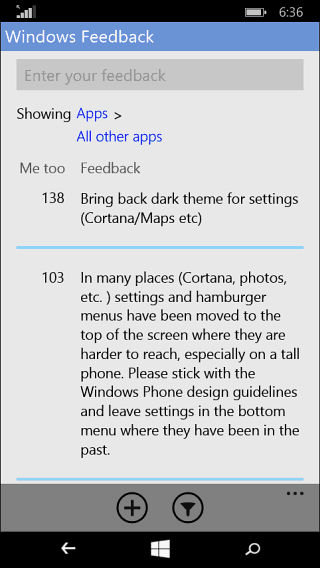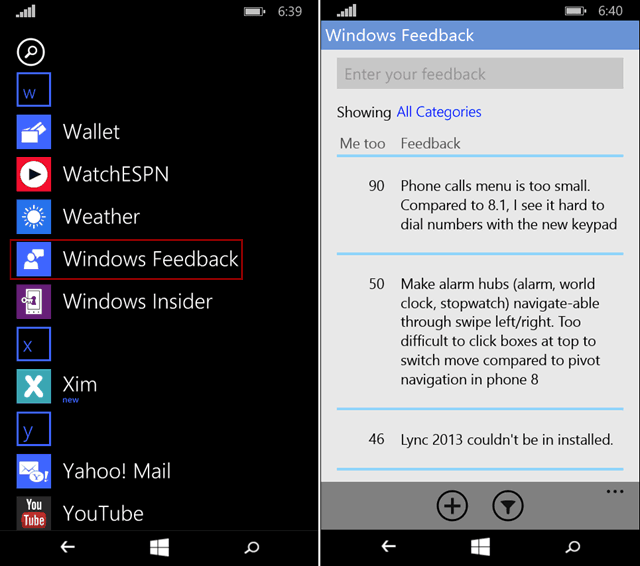The easiest way to send feedback while you’re using a Microsoft app is to use the hardware keys: Power Button + Volume Down. That will launch the feedback app directly to the section you want to send feedback for. For example, if you’re using the new Photos app, and hit the hardware combo, the feedback will open directly to the Apps section.
Or you can access the Windows Feedback app from the all apps list to get to the All Categories section. Either way, you can read through user feedback, enter your own, or a “Me Too” submission when you read about a problem that other users are having. Also, sometimes pictures explain more than words, and the feedback app also allows you to take a screenshot of where you’re having an issue or have a suggestion.
Comment Name * Email *
Δ Save my name and email and send me emails as new comments are made to this post.