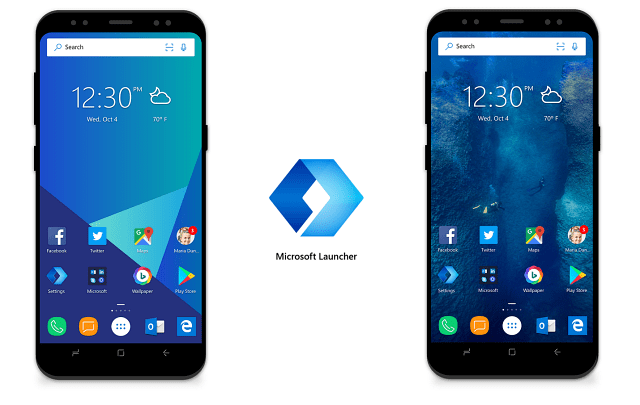Update: When this was first announced, it was only available to Windows Insiders; shortly after, the company made the Edge iOS beta available to everyone. Microsoft exec Joe Belfiore made the announcement the following day on Twitter.
— Joe Belfiore (@joebelfiore) October 6, 2017
Microsoft Edge for iOS and Android
If you’re a Windows Insider and want to get in on the previewing action, you need to open Microsoft Edge in Windows 10 Fall Creators Update on your PC. And go to the Microsoft Edge Preview page. The most recent version, build 16299.15, is essentially what the company used to call the RTM. If you want it for your iOS device, you will need to enter your name and Apple ID. It will be installed on your iPhone or iPad via a developer app called TestFlight. Don’t worry; all the steps for setting it up will be sent to you via email. Because there will be a high demand for this from Insiders, there is a 24 wait. If you want to use it on Android, just enter your email address, and a notification will be sent to you when it’s available in the Google Play Store.
While it has familiar features like Favorites, Reading List, and InPrivate browsing, the main goal is to make it easier to use your phone with Windows 10 with features like Continue on PC. The preview is currently open to users in the U.S., and the company says other countries and languages will be added as the program expands; a specific date was not given. It’s also important to note that at the time of this writing, the Edge preview only works on phones, and tablet and iPad support are coming. Microsoft exec Joe Belfiore made this known on Twitter today.
— Joe Belfiore (@joebelfiore) October 5, 2017
Microsoft Launcher for Android
Also announced is Microsoft Launcher for Android, which was previously Arrow Launcher from the Microsoft Garage. This version has a new name and new abilities. “Microsoft Launcher represents the ‘graduation’ of the 4.6-star rated Arrow Launcher project that was developed in our Garage,” writes Joe Belfiore. It features Microsoft’s Fluent Design system and has a heavy focus on the Continue on PC feature. Like Edge, this will allow you to pick up where you left off between your PC and mobile device.
Have you tried out Microsoft Edge on iOS yet? How about the new Microsoft Launcher for Android? Leave a comment below and let us know how things are (or aren’t) working out for you. Comment Name * Email *
Δ Save my name and email and send me emails as new comments are made to this post.
![]()