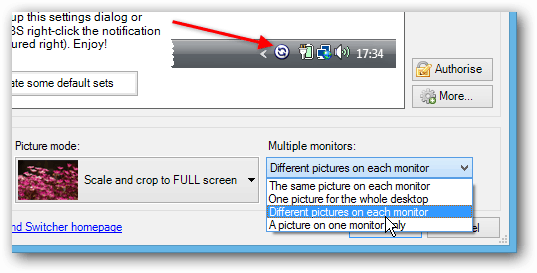Do you enjoy setting interesting and custom wallpapers for your Windows PC background? John’s Background Switcher (JBS) is a free application that works with Windows 98 and higher. It’s main purpose is to automatically rotate your desktop wallpaper at specific time intervals, and it does so amazingly well. The interface is fairly intuitive, and considering it’s free, it pulls up nicely against the competition.
Rotate between local wallpapersRotate between locally stored network wallpapersPull photos from online sourcesCompletely customize wallpaper settings
My favorite feature of JBS is that it can pull photo feeds from almost any photo source you can think of. By default it works with Flickr, Vladstudio, and Google Images. It doesn’t just work with online sources, it can also pull images from folders on your computer.
Another groovy feature, if you have a dual monitor setup, is displaying different pictures on each monitor.
The app can also be designed to display files from your personal collection on Flickr, Facebook, Instagram, Vladstudio, and Picasa. It does this by authorizing through your online account, and then it can display photos that are not visible to the public. It’s certainly not a bad way to sync wallpapers across multiple machines that might not always be on the same local network.
The system tray icon for JBS offers a lot of settings, with the most useful one being to rotate to a new background. It can also save a particular photo if you’re viewing a stream of one you fancy.
Most notable about JBS is the advanced settings. The program has nearly every setting, feature, and option that you could possibly need for handling Windows desktop backgrounds:
Advanced configurationsNo Draw ZonesShut off when a certain application is detected to be runningSettings backup with import/exportWeb proxy connectionPicture ignore / blacklist
Overall Analysis
While John’s Background Switcher is effective at its job and feature rich, it isn’t without a couple drawbacks. The first thing is that the app runs constantly in the background, and uses a marginal amount of system resources when pulling new wallpapers. Also, the app loses most of its best features if you lose internet connectivity. With that aside, it’s an great app for managing wallpapers on a Windows machine. Comment Name * Email *
Δ Save my name and email and send me emails as new comments are made to this post.