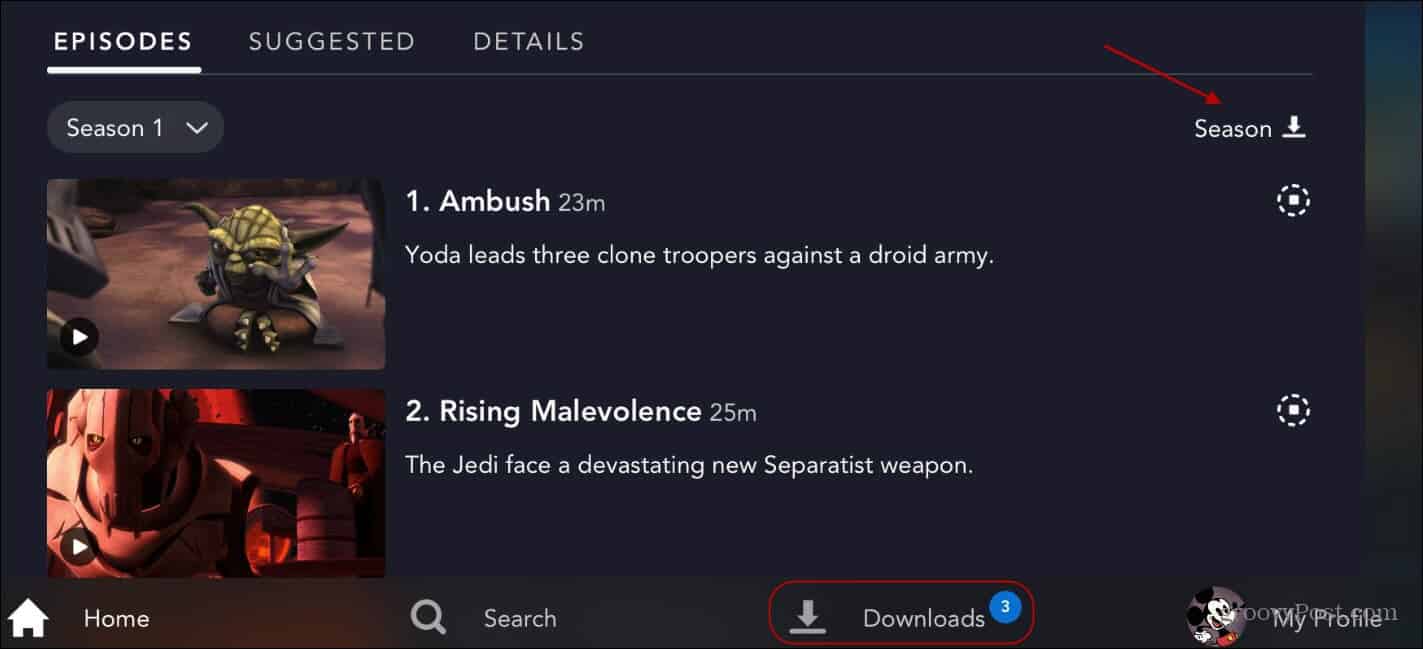Watch Disney Plus While Traveling Abroad
The best method in making sure you can watch your favorite Disney Plus content is to download the content for offline viewing before you leave. To get started launch the Disney Plus app on your phone or tablet and head to the movie or show you want to download. Then tap the download button next to the Play button.
If you’re downloading a TV show (The Mandalorian, for example) you can download individual episodes or a full season at a time. While your content is downloading you will see a small indicator showing many downloads you have going at one time.
After the content you want to watch has been downloaded you’ll find it in the Downloads section of the app. Then you can start playing anything in the Downloads section of the app and watch it while you are traveling abroad. This way you won’t need to worry about if the country you are in has the Disney Plus streaming service.
Streaming While Traveling Abroad
If you are overseas in a region where Disney Plus is available you will be able to stream content. When you travel, you will be logged into that region you have traveled to. For example, if you travel from the U.S. to Finland you will have access to the Finland service. Note that there could be roaming charges, data limits if streaming. And other travel-related charges may be applicable. Content already downloaded to your device will be available regardless of the country you are traveling in. Disney Plus is in North America and available in several countries across Europe including U.K., Ireland, France, Spain, Italy, Germany, Austria, Switzerland, Sweden, Norway, Finland, Iceland, Denmark, Belgium, Luxemburg, and Portugal. It recently launched in Latin America, too. And if you need to, you can set different languages and subtitles while watching. All in all, to avoid potential roaming charges and other travel-related charges, your best bet is to download your Disney Plus content before you leave on your trip. Virtually everything is available to download. And it will be ready to watch until you delete shows from the Downloads section of the app.
![]()