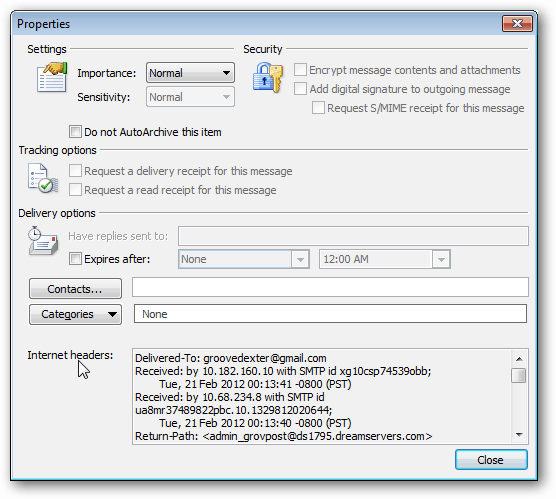Open a received or sent email in it’s own window. Most often this is done by double-clicking the email from the Inbox.
Click the File menu and select Info » Properties.
At the bottom of the Properties window you’ll see the full internet headers. You may need to take advantage of the built-in scroll bar to see the entire header.
If you need to access the headers on a regular basis, add a shortcut to the Ribbon or Quick Access Toolbar via the Outlook Options menu.
Comment Name * Email *
Δ Save my name and email and send me emails as new comments are made to this post.