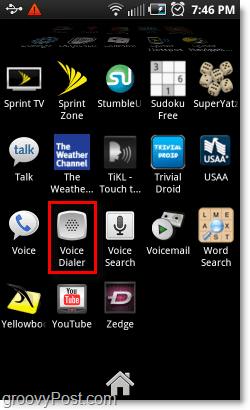Note: This article was written years ago using an older version of Android. Your modern version of Android will work much differently. You can now simply use Google Assistant to call people by their contact name.
1 – Open Voice Dialer
In your App Drawer (application list) by default, you should find the Voice Dialer included with nearly all Android versions. Tap Voice Dialer to open it. Note you can always add this “app” to your home screen for easy and quick access.
2 – Android Voice Dialer commands
The Voice Dialer should open up. At this point, it is pretty simple. Here are the commands. – If you want to call someone on your phone’s contact list:
Say “Call (contact name)”Example: “Call Mr. Groove”
– If you want to input a phone number that is not in your contact list:
Say “Dial (phone number)”Example: “Dial 4 2 5 5 5 5 2 2 2 2”
Be careful not to say the number too fast, or the app will not recognize what you are saying. – If you want to open an application already installed on your phone:
Say “Open (application name)”Example: “Open Market”
To redial a number, just say “Redial.”
3 – Confirm the command
Depending on what type of command you issued, the confirmation dialog will vary. Either way, after inputting a command you’ll be required to Click a confirmation message on the physical phone.
Enjoy!
After confirming the command, your phone should start the call, open the app, or do whatever else you commanded it. While it may not be 100% hands-free, this can save you if your hands are tied since it is A LOT easier just to Click an app – and confirmation window – rather than browsing across home screens and app drawers. Not to mention, there is always that groovy “coolness” factor that lies in bossing your phone around by voice!
Other commands include ‘go to groovypost.com’ – takes you to the grooviest place on the web ‘navigate to empire state building’ starts the nav ‘show map of Vancouver’ – you can guess these are just the ones on top of my head Good Luck! You should try to talk slow and keep the noise in the room down. Other than that, not a lot one can do other than learn exactly how the phone wants you to pronounce the names you’re trying to dial. am using HTC Desire HD Android 2.3.5… i dont have an inbuild voice dialer…there is an icon when i launch the phone dailpad, but it search’s google instead of my contacts…y is that icon there when its not meant for contact search..anyone got any ideas… There is no Voice Dial app. Voice dial has quit working using my plantronix headset, and I cannot get it working any more. I believe this was caused by an update over the last year. I don’t use my headset very often, but when I do I need it to work. Needless to say I’m pretty upset at Google right now. $800 CDN phone and I can’t use the hands free option to dial a number. Comment Name * Email *
Δ Save my name and email and send me emails as new comments are made to this post.
![]()