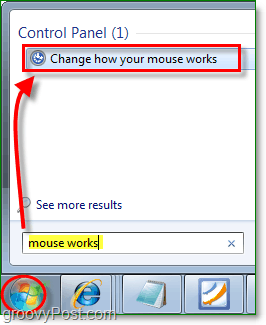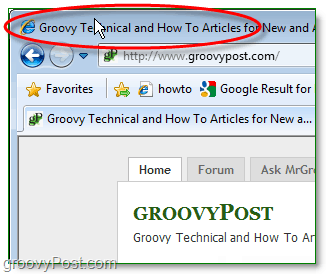Let’s take a look at how to do this! How to Switch Windows in Windows 7 Using Mouse Hovering
- Click the Start Orb (Hotkey: Windows Key), in the search box Type mouse works. Press Enter or Click the Change how your mouse works control panel link.
2. The Mouse Ease of Access window should appear; Scroll down to Check the box titled Activate a window by hovering over it with the mouse.
When you hover the mouse over a particular window, Windows 7 will switch your focus to whatever window you’re hovering over. This move might be really different at first, but with some getting used to, it can be a groovy trick for aiding the lazy user by saving a click!
Are you crazy about a Windows 7 Tip? Tell us all about it in the comments below! Comment Name * Email *
Δ Save my name and email and send me emails as new comments are made to this post.