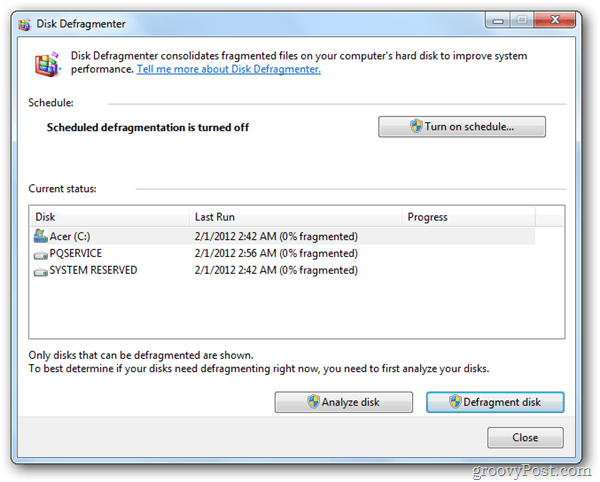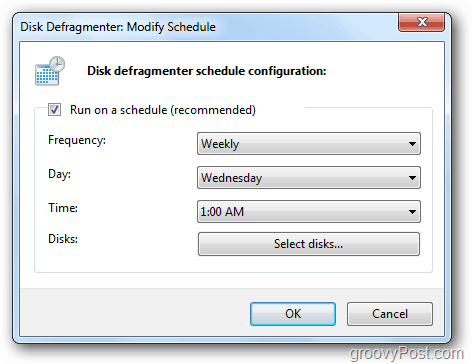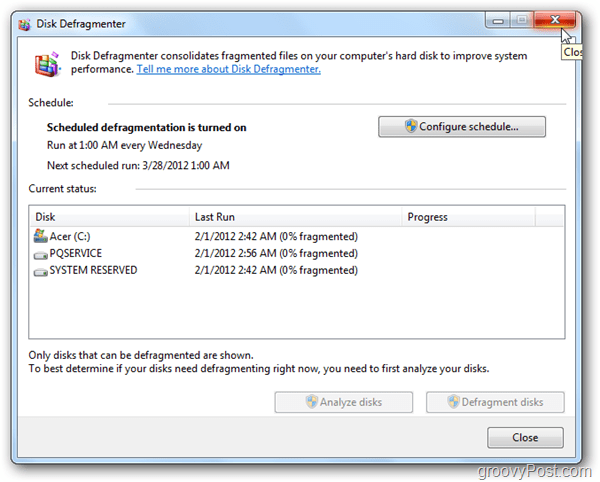Click the Start Button » All Programs » Accessories »System Tools. Click Disk Defragmenter.
Click Configure Schedule / Turn on Schedule. I recommend weekly for standard use. Also make sure that your PC needs to be on so pick a time when you will have your PC on.
Once you’ve selected your time, click OK, and then close Disk Defragmenter. If you use any solid state drives, you’ll want to make sure defragmentation is disabled for them. Defragmenting an SSD is unnecessary and can decrease the life span. Disk Defrag is literally rewriting each sector of your hard drive… Never really noticed any improvement with this type of software and, yes, they certainly can shorten the life of your Hard Drive as they rewrite each sector of the hard drive. Quite a number of reputable people have debunked defraggers and I think rightly so. They’re somewhat like registry cleaners – not really needed and a little bit of snake oil about them. Comment Name * Email *
Δ Save my name and email and send me emails as new comments are made to this post.