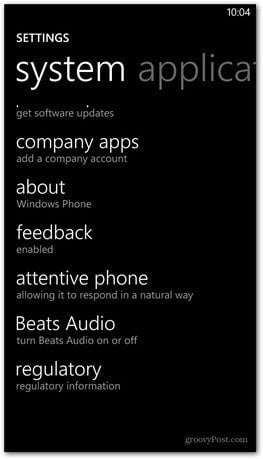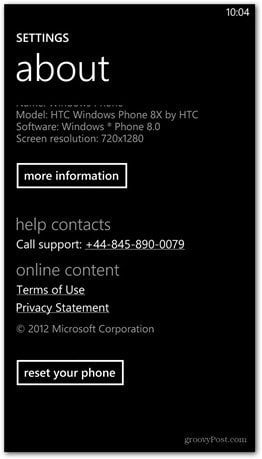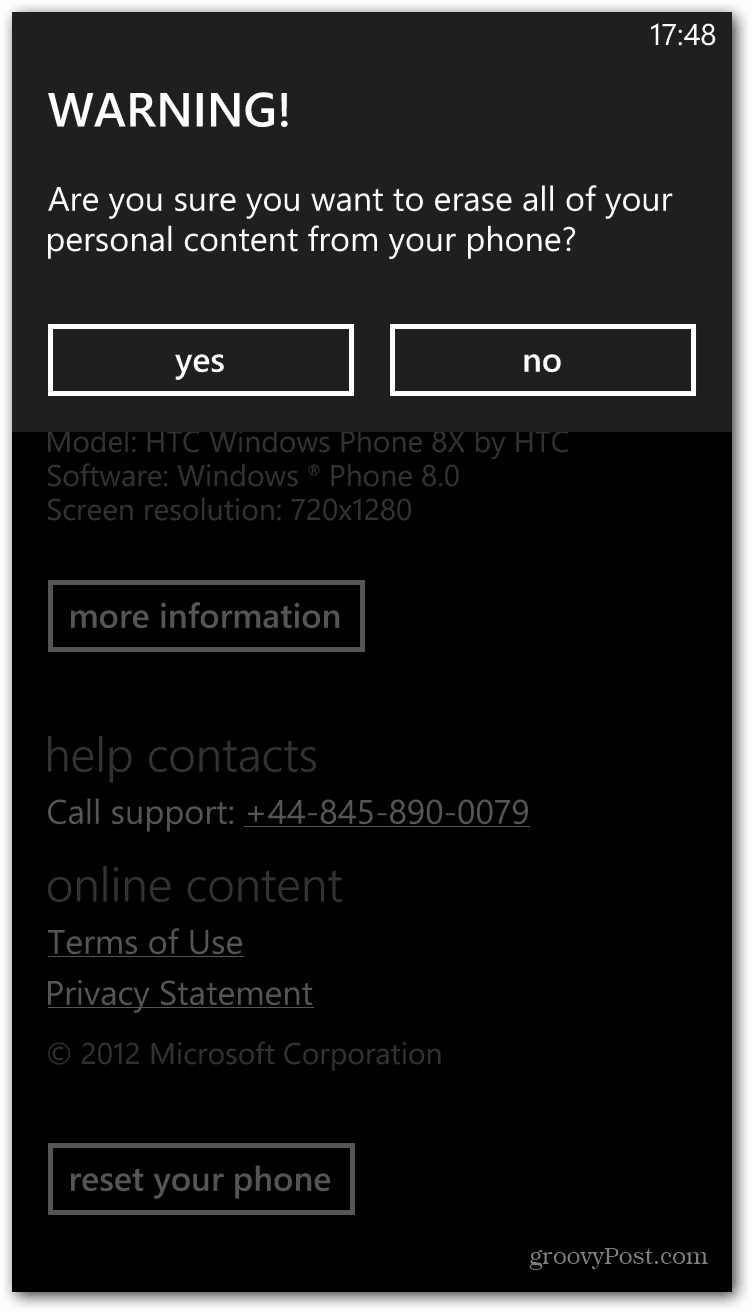First go to Settings.
Then go to About.
Now scroll down to reset your phone. This process is not reversible, so only do it if you’ve backed up everything you needed from the phone. You won’t be able to recover anything. If you’re sure this is what you want, tap Reset your Phone.
You will be asked to confirm the reset. If you’re sure, tap Yes.
Windows Phone 8 really wants to make sure this is what you wan to do. You’ll be asked one more time if you’re sure — tap Yes.
The phone will be reset to factory settings. It takes a few minutes and all the content will be deleted. BTW – how full was your drive before and after doing the reset (if you remember). ? -Steve “Once you sign in on your phone, you can’t change the account without resetting your phone, which would delete everything you haven’t backed up. So it’s important to pick the right one.” You can find out more details here: http://goo.gl/UDfLCv Thanks for confirming it, I kept hearing rumours saying that there is a way around it and wasn’t entirely sure. Comment Name * Email *
Δ Save my name and email and send me emails as new comments are made to this post.