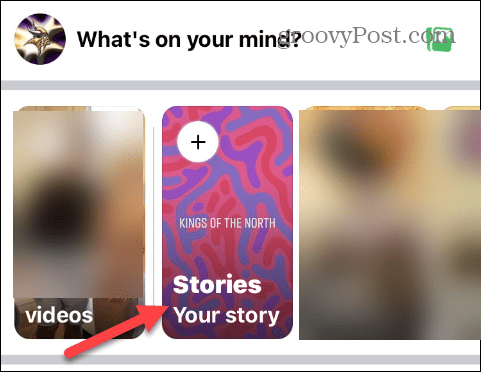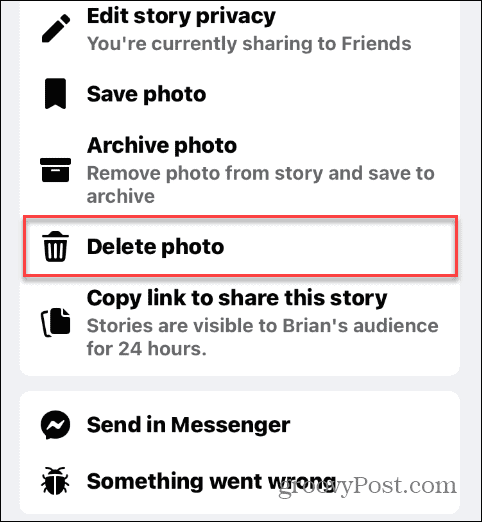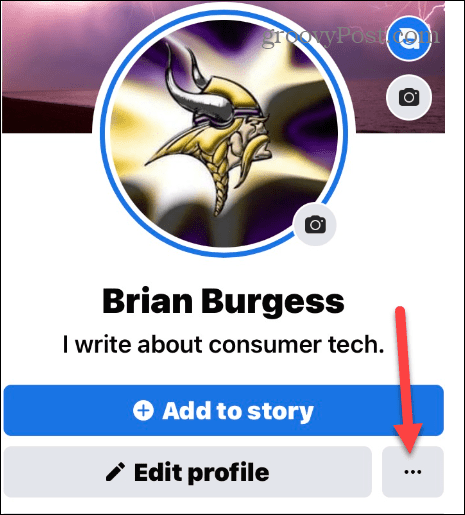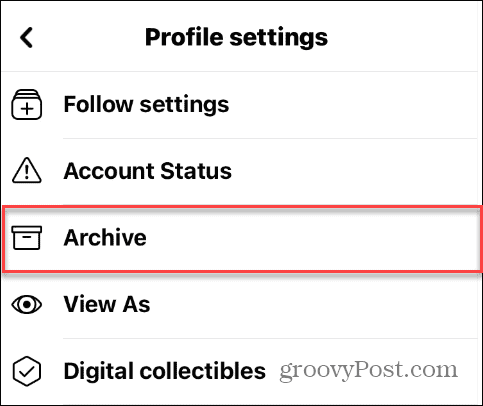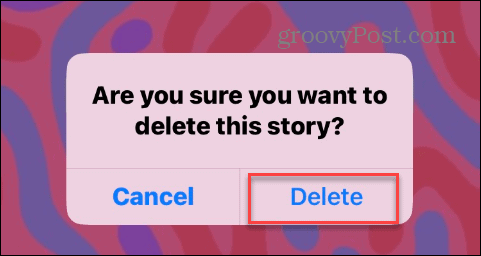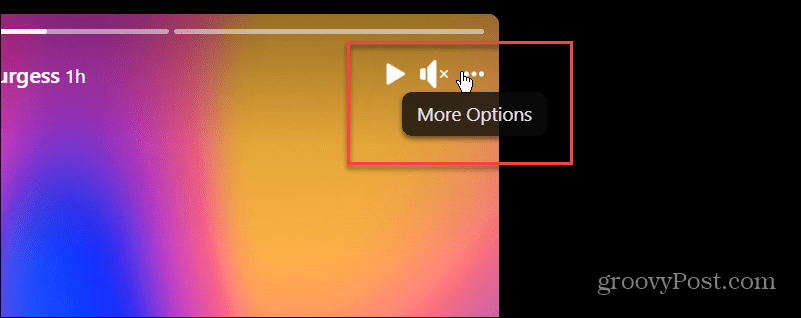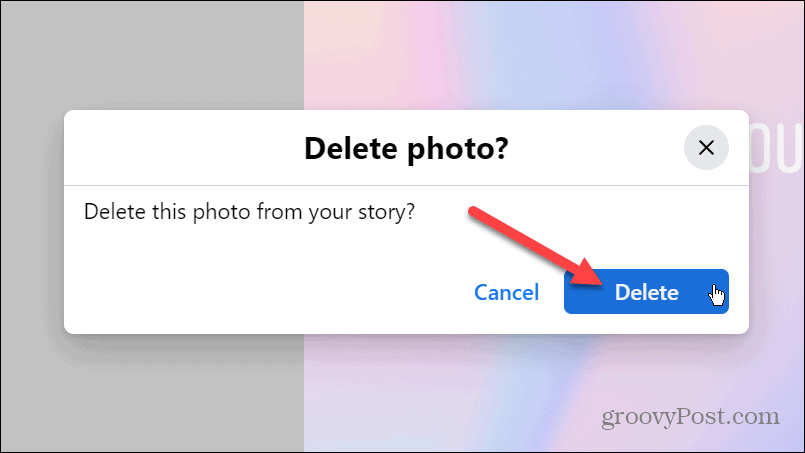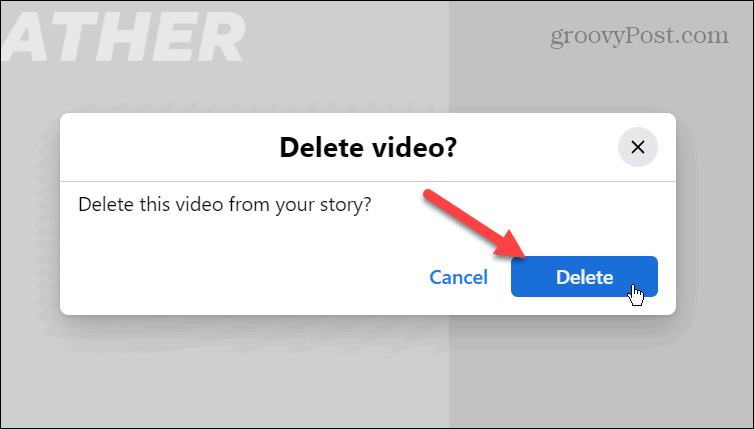Once you create a story, it will remain available to friends, followers, or the general public for 24 hours. However, you might want to remove a Facebook story that you’ve uploaded. The steps for removing a story on Android, iPhone, or iPad are virtually the same. Removing it via the web interface requires different steps, but shouldn’t be too difficult. We’ll show you how to remove stories and archived Facebook stories below.
How to Remove a Facebook Story on Mobile
Removing a story on your phone or tablet is done via the Facebook app. Ensure you have it installed on your phone and that it’s up to date. To remove a story on Facebook via mobile, use these steps: Facebook will delete your selected story, and it will no longer be available to view by your friends and followers.
How to Delete Archived Stories on Facebook
You can also delete stories from your archive if you have saved and archived them. To delete archived Stories from your phone or tablet, do this: Now your story is deleted, and you’ll no longer have access to it.
How to Remove a Facebook Story on PC or Mac
Like removing Stories on your phone or tablet, you can use Facebook in your web browser on a computer to remove Stories. To remove a Facebook story on your desktop, do the following:
How to Remove Archived Facebook Stories on PC or Mac
Like deleting a story from the mobile Facebook app, you can do it on your desktop too. To remove archived Stories on the desktop, use these steps:
Using Stories on Facebook
While deleting a story on Facebook is easy, remember that you cannot recover a deleted story. If you want it back, you must create a new one and share it. However, if you are confident and want to delete a Story, the process is straightforward on mobile or desktop using the above steps. Creating and sharing Stories is just one of many features available on Facebook. For example, you can check in on Facebook or use secret conversations on Messenger to keep them away from snoops. And if you’re worried about privacy and security on the social network, you can change Facebook security settings for optimal privacy and enable two-factor authentication. You can also download all photos, videos, and other data from Facebook that you’ve been posting through the years. After that, if you’re sick of the site and want to move onward, you can permanently delete your Facebook account. Comment Name * Email *
Δ Save my name and email and send me emails as new comments are made to this post.
![]()