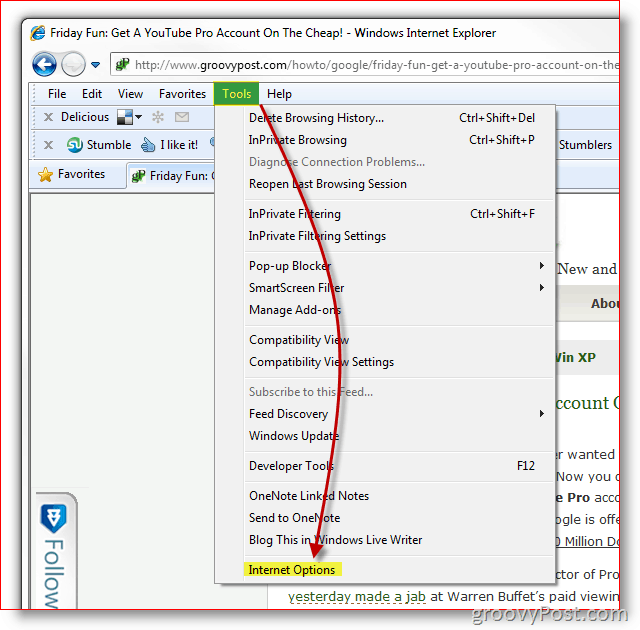Yeah, I know. Not good. Let’s fix it!
How-To Prevent IE from Caching/Saving SSL Pages to Disk
Step 1
Click Tools, Internet Options Note: Although these steps are from IE 8, the config change is very similar in IE7, etc..
OR, if you have the File Menu bar present:
Step 2
Click Advanced Tab, scroll down to the Security section and Check Box Do not save encrypted pages to disk
I would recommend clearing all cache and history files after making the changes and restarting IE to clear out what might be in memory. Here are the steps for both IE8 and IE7:
How-To Clear IE7 Internet Cache and HistoryHow-To Clear IE8 Internet Cache and History
Happy cleaning! Comment Name * Email *
Δ Save my name and email and send me emails as new comments are made to this post.