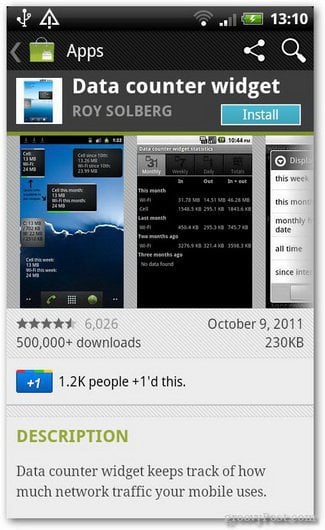Download the Data Counter Widget from the Android Market on your device.
Then I add the Data Counter widget to my home screen. It displays data use for your mobile broadband and WiFi connection.
Go into Widget Settings and tweak what it displays. It shows detailed data use stats from a day, month or week. Play around with the settings to make it work how you like it.
My favorite setting is adjusting when the monthly monitoring starts. Not everybody has their billing date so this comes in handy.
Comment Name * Email *
Δ Save my name and email and send me emails as new comments are made to this post.