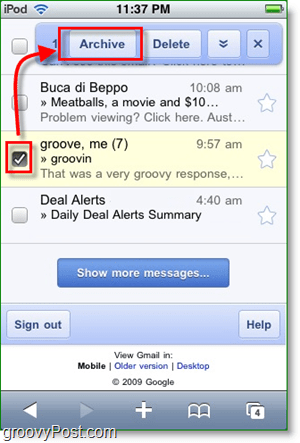The reason I say “normally” is because from time to time the page load speed will go from 1 second to 10 seconds. At first I thought this was related to a bad 3G or WiFi connection, however recently I figured out the EXACT root cause.
The Culprit? Large Email Chains. Now granted, while there may be other factors leading to decreased performance, the biggest hit for me that I was able to narrow down was the large email chains. Why? Well, as you receive a new email it can knock the large email correspondences off the front page, but then if the person you were chatting with replies, it will show back up at the top. There isn’t a clear reason why this happens. But sure enough, once removing the large email chain from the inbox, Gmail was back up at full throttle. To archive a large email chain and speed up the Gmail web app performance all you have to do is Check the box next to the email, and then Click Archive.
Hopefully, that will fix any intermittent Gmail performance problems you might be having. Comment Name * Email *
Δ Save my name and email and send me emails as new comments are made to this post.