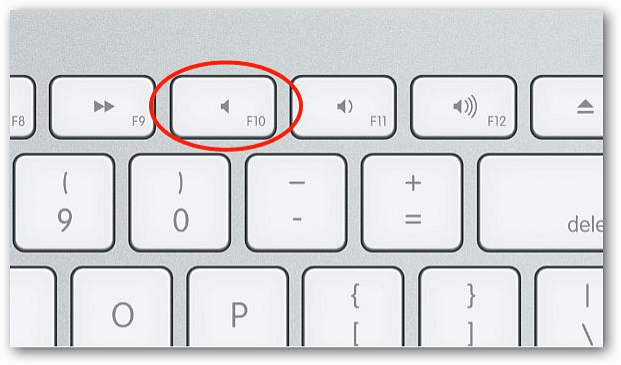To temporarily disable the sound, hold the Mute key on your Mac keyboard after powering on your Mac. Hold it down until the Apple logo appears on your screen then release. Remember this is a temporary solution and you’ll need to hold the Mute key each time you reboot.
Another options is to turn down the volume on your Mac before shutting down. Click the Speaker and set the volume bar all the way down. Or just simply press the Mute key on the Mac keyboard.
For a permanent solution, install StarupSound.prefPane or AutoMute for Mac. Both programs give you an easy to use UI to mute the startup sound permanently. AutoMute lets you crate a keyboard combination to toggle the sound on or off too.
With these tips, you can stealthily boot or restart your Mac without the entire world knowing about it. Groovy! If you’re a Windows user, here’s how to disable the startup sound in Windows 7.
Comment Name * Email *
Δ Save my name and email and send me emails as new comments are made to this post.