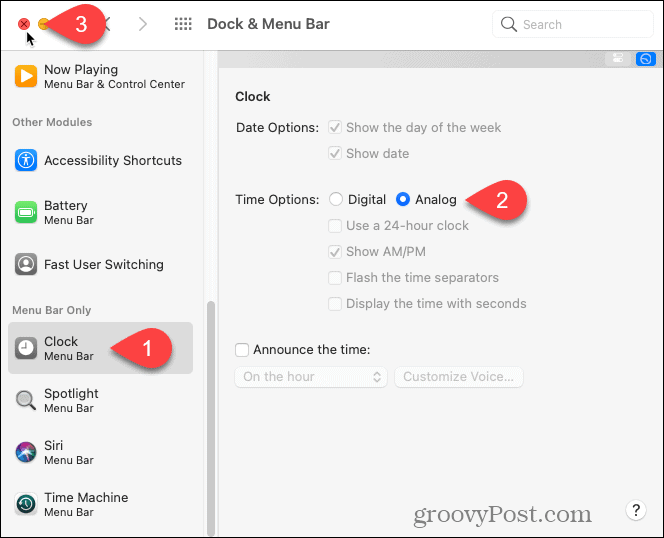The digital clock changes to a small analog clock.
To change the clock back to a digital clock, follow the same steps to go back into System Preferences and select Digital on the Clock screen. Comment Name * Email *
Δ Save my name and email and send me emails as new comments are made to this post.
![]()