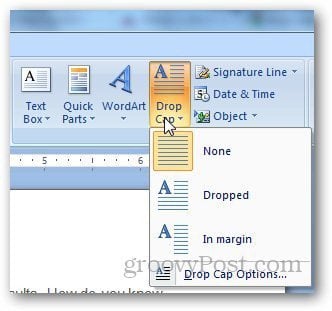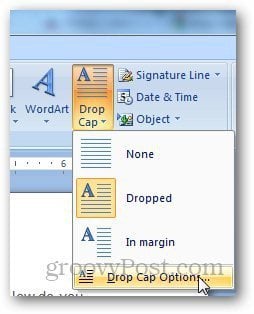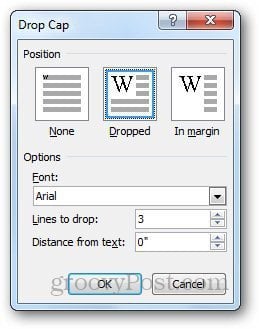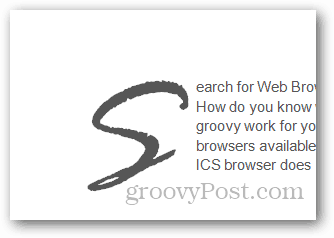Open the document you want to add Drop Cap to and click on Insert tab.
Under Text section, click on Drop Cap button and it will open a drop down menu with types of drop caps you can add to your document.
Select the type of drop cap you want to add and it will automatically add it to the selected paragraph. It’s not necessary that you have to add it to the first paragraph, you can add it in any paragraph you want.
If you want to tweak the way it looks, go to Insert » Drop Cap and click on Drop Cap options.
Select your desired settings and click OK when done.
You can change the size of the drop cap by clicking on it until the four arrow icon appears and expand or shrink it to change the size of the drop cap.
Comment Name * Email *
Δ Save my name and email and send me emails as new comments are made to this post.