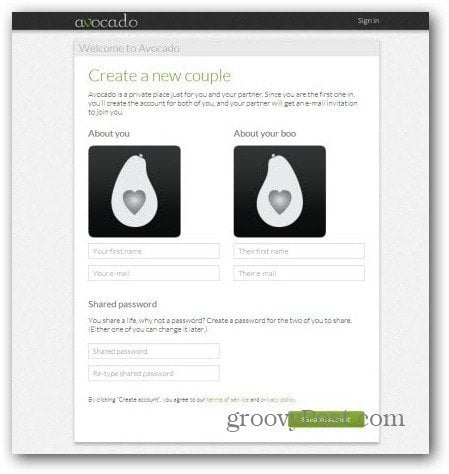Avocado for Android
Avocado is a simple and easy to use app and service. It allows you and your significant other to keep track of things easily and to share stuff with each other. It’s basically like a social network for two people. First, you’ll need to sign up for an account. You can do it on the web as well as in the mobile app. I think it may be quicker on the web. Just go to the avocado sign up page.
You just need first names and emails for both persons; and here comes the fun part – you’ll both share a password, so choose something you can both remember. You can also choose pictures of each other. Once you confirm your email address, you and your “boo” (as the service annoyingly calls your significant other) can start using it. Avocado will work if your a mixed mobile OS couple — if one uses Android and the other and iPhone. has a Droid and the other one an iPhone. The Android app can be installed from here, and you can get the iPhone one from here. They’re both free.
Then, you can just sign in with your account and you can start using the service. I’ve tried the Android version of the app, together with my wife (she uses an Android smartphone, too), and we’ve been using it for a few weeks now. You get a simple interface, that allows you to interact with each other easily. It uses some tabs to separate the various sections. The first one is like a chat room. You can leave each other messages, and you’ll get a notification when a message is left. This also allows you to send customized emoticons, pictures (taken with the camera or from your photo gallery), quick notes, as well as hugs and kisses (it’s a couples’ app, after all).
The second tab allows you to create lists, which you can go through together. For example, say you’ve made a list of what needs to be bought for a party you’re having at your house. You make a list together (which syncs with both devices), and once one of you crosses something of it, it’s crossed on the other one’s smartphone, too. It makes remembering things for the household much simpler. It also helps preventing that situation when you both get the same thing.
The third tab allows you to create events – basically, have a common calendar. That will destroy any chance of saying you forgot something.
There’s also a photos tab, where you’ll be able to check out all of the photos you’ve uploaded. If you have a lot of pictures, you can create a groovy photo album. The free version lets you upload up to 200 photos.
The free version is pretty robust and gives you a lot of features, but you might want more. There’s a paid version which costs $19.99 per year. That allows you upload an unlimited amount of photos and lists. You can add up to five lists in the free version. It also allows using images coming from a web search, as well as early access to new features and prioritized support. Avocado can be also be used via a web interface, too. It has about the same feeling and you can use the same features. And, just like the mobile app, it’s ad free.
I think Avocado is a useful app, with the potential of becoming even more useful in the future. It can help better organize the life of a couple in these hectic times where everyone is so busy. Comment Name * Email *
Δ Save my name and email and send me emails as new comments are made to this post.