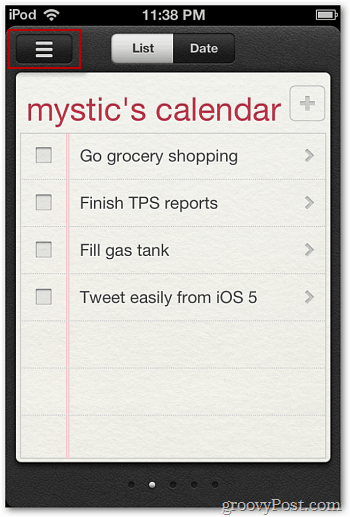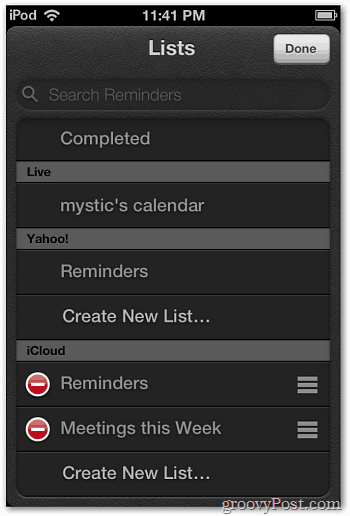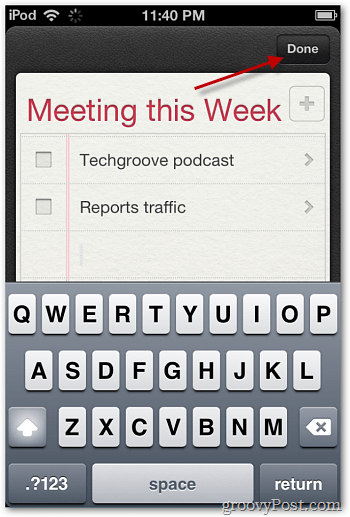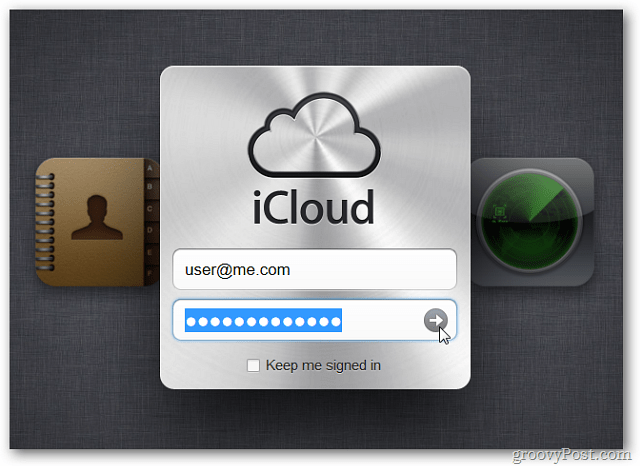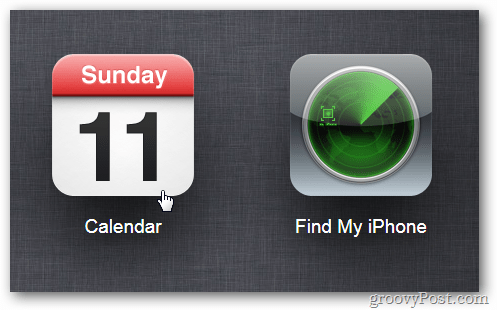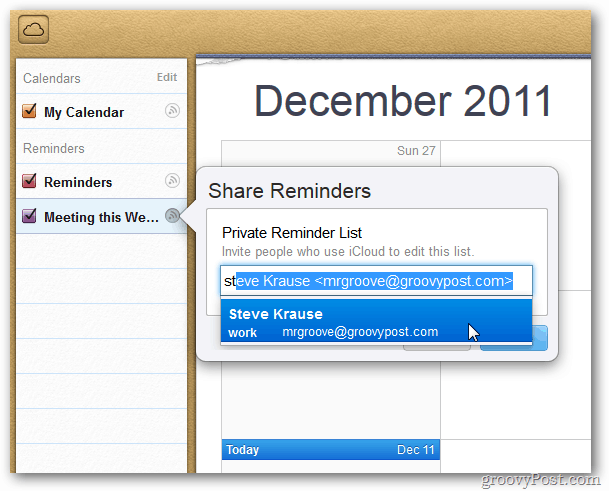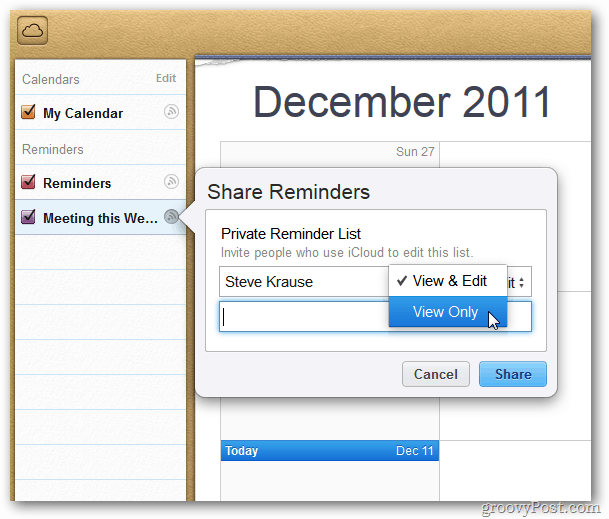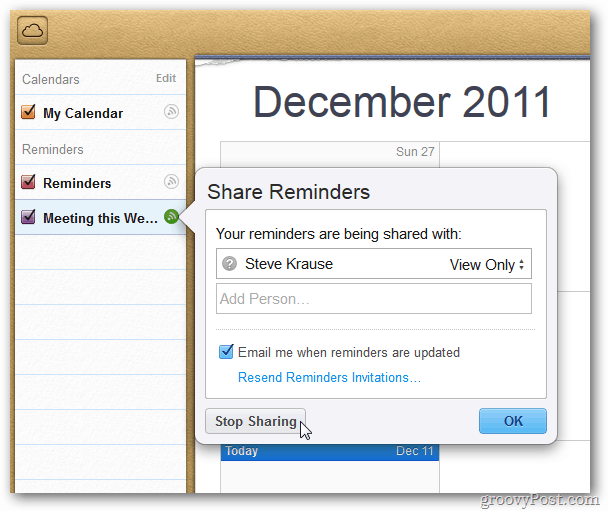On your iPhone, iPad or iPod touch launch the Reminders app and create a new Reminders list. Tap the list icon on the upper left corner of the screen.
Tap Create New List. Then type in the items you want on the shared Reminders list. When finished, tap Done.
Now that you have your Reminders list created, log in to the iCloud website.
Click on the Calendar icon.
Reminders are listed in the left column on the iCloud Calendar page. Click the sharing icon and type in the contact(s) you want to share the list with.
Select if the contact has View Only or View & Edit permissions. When finished, click Share.
The people your sharing Reminders with need to have an iCloud account. They’ll get an email asking them to join the Reminders list. To stop sharing a list, click on the edit button, then select Stop Sharing.
Sharing Reminders lists in iOS 5 via iCloud is an effective way to improve communication and efficiency for getting things done. Comment Name * Email *
Δ Save my name and email and send me emails as new comments are made to this post.